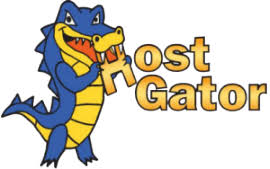 There are many different ways to install WordPress on HostGator but we’ll go over one of the easiest ways in this tutorial.
There are many different ways to install WordPress on HostGator but we’ll go over one of the easiest ways in this tutorial.
- Begin by logging into your HostGator cPanel. This is usually yourdomain.com/cpanel.
- Enter the username and password that you selected while setting up your account.
- Browse down to the Software/Services category once you’re logged in and click on QuickInstall.
- You’ll now see a list of various software products you can quickly install broken down into categories.
- Find WordPress under Blog Software and click on it.
- Enter the information it asks you for such as URL, Admin information, Blog title, Email and other details.
- Click ‘Install Now!”
- That’s it! You’ll see a Congratulations message that confirms WordPress has been installed successfully.
- Be sure to note down your administration login and password in a secure location.
And that’s how easy installing a WordPress blog is on HostGator. Wasn’t that easy?
If you want to follow along with a video instead, click below:
