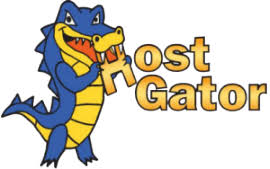 Wondering how to connect to your HostGator account using SSH?
Wondering how to connect to your HostGator account using SSH?
1. Download an SSH client if you don’t have one. We recommend PuTTY. which is the most common.
2. Enter your domain or IP address and the port number, which is 2222 for shared and reseller accounts and port 22 for dedicated and VPS clients.
3. Use the same login credentials (username and password) that you use for cPanel to login. If you are a dedicated or VPS customer, you can also use your root WHM username and password.
That’s it, simply after entering valid information you should be logged in to securely transact with your account.
SSH Is beloved by webmasters because it provides access to the nitty-gritty of the server and all its processes to debug, install, update and maintain the system in a secure environment.
