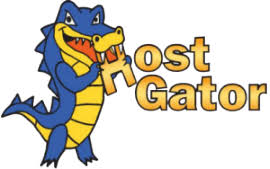 There are two ways to access your HostGator email piled up in your inbox.
There are two ways to access your HostGator email piled up in your inbox.
You can either go to:
http://yourdomain.com/webmail
Or, simply http://yourdomain.com:2095
When prompted to enter your email address and password, enter the email and password you chose when creating the mail account. Most people get confused about whether this prompt is for their cPanel login or email account.
Hit enter and you’ll see all your email in HostGator’s pretty Webmail interface similar to any online web email service you may be used to.
You can also customize this look by choosing to view with either horde, roundcube, or SquirrelMail.
