Most hosting plans let you host multiple domains under a single hosting package and account.
So how do you add a new domain in cPanel?
- Login to your cPanel account.
- Navigate to the Domains section of your account
- Click on Add-On Domains
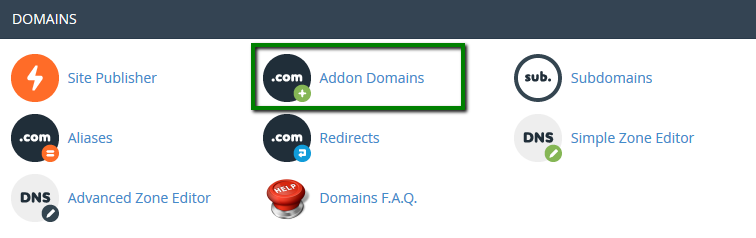
- Enter the domain name you want to add (eg. yourname.com)
- The Subdomain and Document Root fields will automatically completed.
- If you want an FTP account to be created to upload related files, checkmark the box.
- Now click “Add Domain” and you’re done!
Don’t forget to change the nameserver information for your domain to actually point to your new hosting account. You can find your host’s nameserver details in the welcome email or in your HostGator cPanel account where you’d find the HostGator nameservers, for example.
